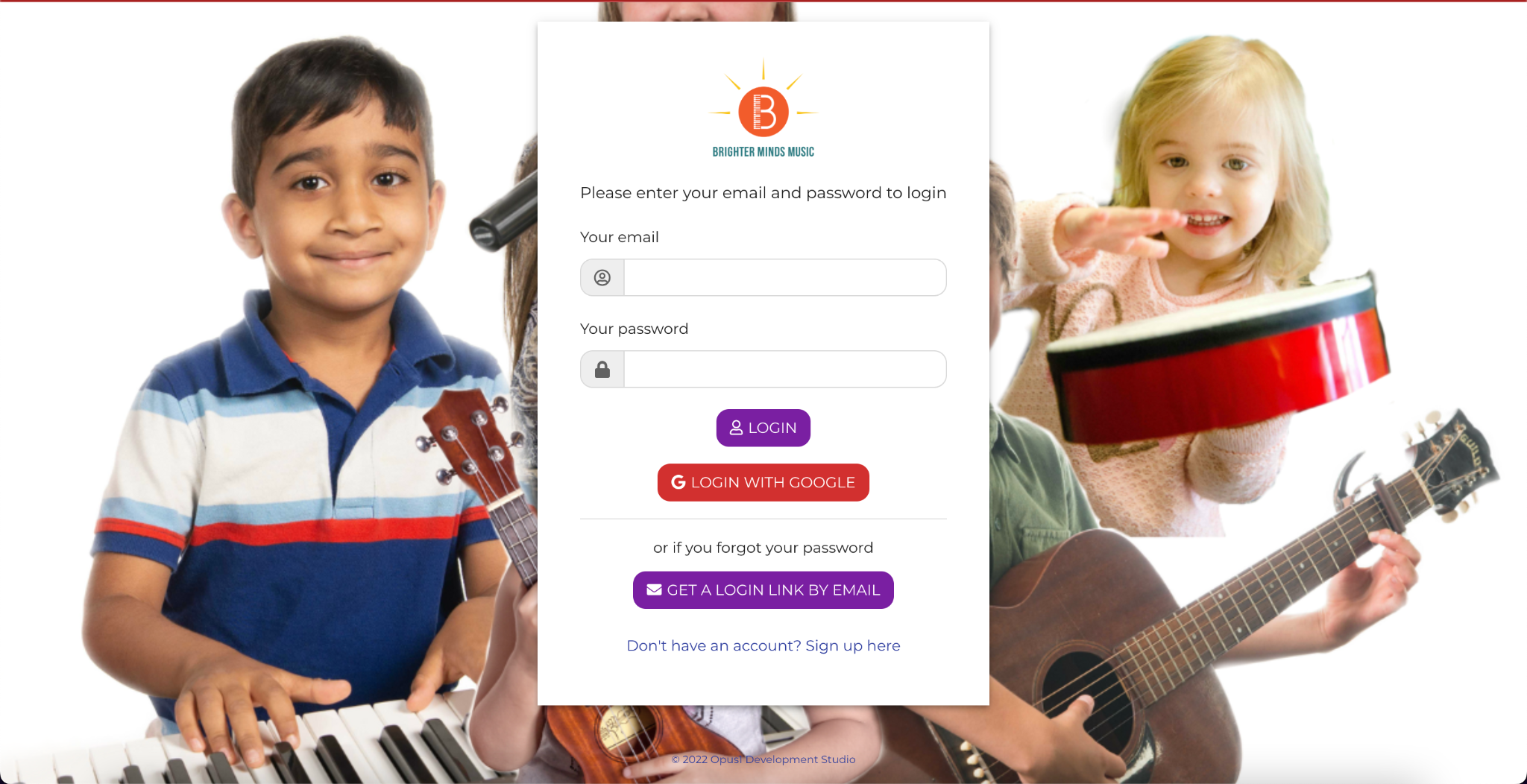Cancel / Reschedule Lessons
ABOUT CANCELING SINGLE LESSONS
As a courtesy to your teacher, please let us know in the event you do need to cancel a lesson. However, if you wish to reschedule a lesson, courtesy makeup lessons are offered. Courtesy makeup lessons are a benefit offered to all currently-enrolled students. They can be requested for any missed lesson as long as we get 24 or more hours notice of the cancellation. Makeups are NOT guaranteed as they are subject to teacher availability.
If you would like to reschedule your lesson, just give us a 24-hour notice or more and you’ll receive a make-up pass. You can use a make-up pass for any day, time, teacher, instrument or location based on availability.
Many students save their make-up passes and use them in the summer when they have extra time to practice! Your teacher will have more openings in the summer months due to students taking a week off here and there for vacations. Other students enjoy taking an hour lesson occasionally instead of their normal half-hour lesson. You can also give them to a sibling or friend to try a new instrument or use them yourself to try a second instrument or voice!
It’s easy to cancel and book make-up lessons online! Log in to your account
See below for detailed instructions how to cancel lessons and book make-up lessons.
Do you prefer to contact us instead of logging in? No problem. Our office team can help you with whatever you need. We strive to have the best customer service around, and have office staff available six days a week to answer your questions.
Please call / text: 651-263-9475 or
email: info@BrighterMindsMusic.com
HOW TO CANCEL SINGLE LESSONS online
1. Go to https://brightermindsmusic.opus1.io/login
2. Enter your email address. Note that account managers (e.g. parents and caregivers) can access their dependents' accounts without a separate login.
3. Enter password. If you use gmail, you can simply click Login with Google. Otherwise, enter your email address then click Get Login Link Via Email. You will then receive a temporary login link to your inbox. This login link is valid for 30 minutes and allows you to bypass the login page.
4. Select Student. If you are an “Account Manager” (i.e. parent), click on the “Dependents” (i.e. children) initials you would like to view.
5. View the upcoming schedule on the left side of the screen.
6. Choose the appointment you wish to cancel
7. Select “cancel” button.
8. Agree to the cancellation policies
9. If you are cancelling your lesson with a 24-hour notice, a Make-Up Pass will be automatically issued to your account.
HOW TO schedule make-up lessons online
1. Go to https://brightermindsmusic.opus1.io/login
2. Enter your email address. Note that account managers (e.g. parents and caregivers) can access their dependents' accounts without a separate login.
3. Enter password. If you use gmail, you can simply click Login with Google. Otherwise, enter your email address then click Get Login Link Via Email. You will then receive a temporary login link to your inbox. This login link is valid for 30 minutes and allows you to bypass the login page.
4. Select student you wish to use make up passes. If you are an “Account Manager” (i.e. parent), click on the “Dependents” (i.e. children) initials you would like to view.
5. View the make-up passes that are available on the right side of the screen.
6. Click “use” to schedule your make-up pass.
Want to schedule a different service? If you would like to use your make-up pass for a different service (e.g. drum lesson instead of a piano lesson), just contact the office and we can help you exchange your current make-up pass service for another instrument.
7. Follow prompts to book your Make-Up Lesson
Do you prefer to contact us instead of logging in? No problem. Our office team can help you with whatever you need. We strive to have the best customer service around, and have office staff available six days a week to answer your questions.
Please call / text: 651-263-9475 or
email: info@BrighterMindsMusic.com